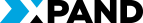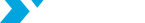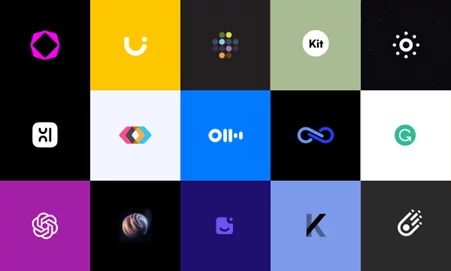The era of Artificial Intelligence: challenges and opportunities for product designers
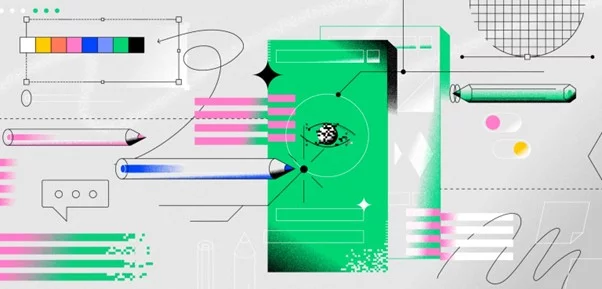
Anastasiia Dizhak, Product Designer of Xpand:
Artificial intelligence (AI) is rapidly transforming the digital design industry. It automates repetitive tasks, provides design recommendations, and uses data-based analytics for deeper insights. It can even create multiple wireframes in just a few hours, and this list will continue to grow every day, month, and year. This approach significantly increases designers' productivity and the overall efficiency of the workflow.
In my opinion, the role of the designer is evolving in this new paradigm. AI is not a threat but a "co-pilot" that supports designers, automates routine tasks, and boosts creativity. This allows designers to focus on the strategic aspects of their work, allowing them to leave behind monotonous tasks.
Moving away from routine work has profound implications for the nature of creativity in design. If AI handles the "what" (i.e., generation and automation), the human role naturally shifts to the "why" and "how well". Designers need to develop two key skills: prompt engineering and the ability to critically evaluate results to avoid biases and preserve the uniqueness of the design and the product's tone of voice. This shift is not just about tools; it's a change in the design process paradigm itself. Designers are becoming less focused on technical execution and more on strategic thinking, ethical considerations, and ensuring a human-centered approach in an AI-driven world.
This article is relevant for both product designers who want to optimize their workflows and businesses aiming to take their product design to the next level with minimal time and financial investment. Further on, the article will analyze real-world cases of using AI to improve digital products, both in UI and UX.
AI: your pocket-sized junior
Let's take a closer look at how AI-based solutions can be used for product design.
Automation of routine tasks
AI tools automate monotonous and
repetitive tasks such as generating layouts, removing backgrounds, and creating
content. This allows designers to focus on more complex and creative tasks. For
example, tools like Uizard can transform a simple text prompt into a
high-quality design in seconds or assist with wireframes of different fidelity.
Some practical tools frequently used in my work include:
- Leonardo AI. Generates images, illustrations, and UI styles. It creates illustrations, icons, UI scenes, and promotional images. It is ideal for covers, onboarding screens, and thematic images.
- Uizard. Generates UX/UI designs from text or screenshots. It creates wireframes, mockups, and prototypes from a product description or sketch. It is very useful for quick idea validation and early-stage presentations.
- Remove.bg. Quickly removes backgrounds or shadows from images. It removes backgrounds or objects with a single click and is suitable for mockups, icons, and promotional materials. It helps create clean images for presentations or interfaces.
- Galileo AI (Google Stitch). Generates UX/UI layouts from text. It creates realistic UI designs from a single prompt that can be exported to Figma or HTML. It works well for early product versions.
- Picsart AI Tools. An indispensable tool for image extension, editing, and generation. It is useful for creating banners and adapting images to different sizes, such as for social media.
- Khroma. An AI assistant for selecting color palettes. It generates color schemes based on your query and is perfect for quickly forming color schemes for concepts or mood boards.
- Runway ML. A tool for AI-video and graphics generation. It generates videos and images, replaces backgrounds, and is perfect for the creation of short promotional videos, animations, and AI compositions. It is suitable for presentations, demos, or advertising campaigns.
- Illustroke. Another great tool for generating vector illustrations from a prompt. It creates SVG graphics for web and mobile interfaces. It's ideal when stylized, consistent graphics are needed in the UI.
- Magician (Figma Plugin). An AI assistant directly in Figma that generates text, buttons, icons, and features from a prompt. It solves many small tasks in seconds, such as filling in content or labeling an element.
- Jitter. Helps with UI and illustration micro-animations without code. It assists in creating micro-animations for interfaces, onboarding, and demos. It is useful for motion design.
assistants that handle the technical part of the work, freeing up the
designer's time for strategic planning and creative thinking.
Improving user research and analytics

According to a report by VenaSolutions from 2025, 73% of sales and marketing professionals
confirm that artificial intelligence helps to gain insights from data that they
would otherwise not be able to find out on their own. This indicates that AI is
increasingly being used not only for content generation but also as an
important research tool. It collects large volumes of data, identifies trends,
predicts user behavior, and figures out pain points. This helps to identify
problems and gaps in the market and to narrow down the target audience.
In practice, this can be used in
the following ways:
- Data collection and analysis. AI can quickly analyze large datasets, identify trends, and find relevant data. For instance, the advanced search feature of ChatGPT can find competitors in a niche in 10-15 minutes, which significantly saves the designer a lot of time.
- Persona generation. Tools like ChatGPT can create UX personas for specific user types in an industry, serving as a basis for the early stages of product development.
- Interview transcription and analysis. Tools like Otter.ai can transcribe spoken words into text, and then ChatGPT with appropriate plugins can query these documents and extract key quotes.
Being free from the routine work of data collection, transcription, and basic analysis allows designers to focus on interpreting complex emotions and user motivations that AI cannot fully understand. This transforms the researcher's role from a simple "data collector" into a strategist who uncovers hidden needs and implicit problems. This approach highlights that while AI won't replace humans, it empowers them, allowing designers to delve deeper into user psychology and create products that are not just functional but also emotionally resonant with the audience.
Improving accessibility
AI also can improve accessibilityin UX design. Based on personal experience, the following approaches and tools
are most often used:
- Generating alternative text for image. Designers can use AI to automatically describe image content for users with visual impairments. Alternative text is important and should not be neglected, as it improves interaction with screen readers and ensures visual content is accessible to everyone.
- Generating accessible microcopy. Designers can use AI (e.g., ChatGPT, Gemini, Texta.ai) to create clear, concise, and accessible text for interface elements like buttons, tooltips, error messages, and empty states. AI can generate options that match the brand's tone of voice, ensure clarity for different user groups, and translate them into various languages.
- Checking color contrast and generating palettes. The previously mentioned Khroma allows designers to generate color palettes and check their contrast against WCAG (Web Content Accessibility Guidelines) standards.
Reimagining outdated or problematic interfaces: how AI helps us identify UX problems and propose design solutions
Many existing products, particularly in the logistics sector, suffer from "morally outdated" design, which significantly reduces user productivity and satisfaction. In this article, I will use examples from this niche to show how AI can quickly identify problems, formulate suggestions for UI/UX improvements, and visualize possible solutions. This is the exact approach we actively apply in the development of our product, Xpand Portal
Identifying "morally outdated" design: typical problems
Outdated interfaces are often characterized by complexity, unintuitiveness, a lack of mobile adaptation, and poor accessibility. They may have a cluttered UI, unclear calls to action (CTAs), inappropriate fonts, and contrast issues. This leads to low productivity, high training costs, and user dissatisfaction, as the systems become difficult to use.
Case 1: interface analysis of a popular database management system in the logistics platform
As part of a study, we will examine the interface of a platform using AI tools. The goal is to check how AI can not only generate new UI ideas but also help identify existing UX problems. For this analysis, a screenshot of the current product was uploaded to ChatGPT UX Audit with a prompt for a detailed screen audit and suggestions for improvements.
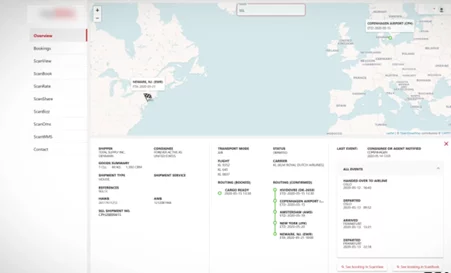
Problems identified by AI:
- lack of a global delivery status
- interface overload without visual hierarchy
- low text contrast
- unintuitive buttons ("See booking...")
- unreadable event list.
It then suggested the following improvements for mentioned problems:
- display the cargo status at the top
- separate the data into tabs: Overview / Routing / Events
- make the typography and colors more modern
- improve the CTA buttons (visually and positionally).
This significantly saves the designer's time, as AI has quite effectively highlighted the main problems. We don't stop there. Next, we ask it to generate a new mockup based on these recommendations and the input screen, which will support the current brand style while modernizing the UI and implementing UX improvements. The result is shown below.
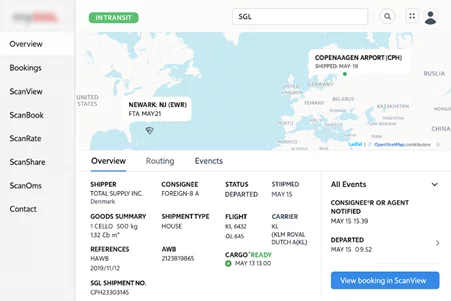
This result is, of course, not perfect and requires further refinement. AI does not replace the designer, but it accelerates and enriches the process. Instead of starting from scratch, the generated output can be used as a base that can be manually refined.
Case 2: updating the UI of a supply chain management platform
When working on B2B platforms, there are often situations where you need to quickly propose several redesign options for team discussion, to find inspiration, or to demonstrate potential update directions. In such cases, AI is a major help.
Let's consider the interface of a client portal, focusing not on a full UX refactoring but on visual improvement. The existing portal interface, while structured, is outdated:
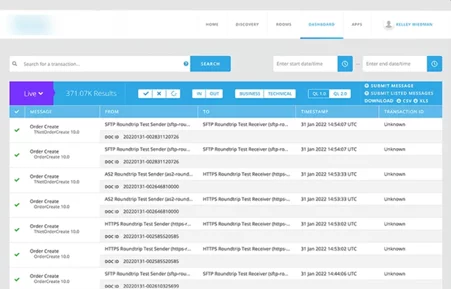
We upload the current product screenshot to ChatGPT and generate a prompt asking for a detailed UI analysis, possible improvements, and the subsequent generation of an updated mockup.
AI highlighted key UI issues:
- an interface overloaded with colored blocks
- accents are not on the elements that are truly important to the user
- an outdated visual style that didn’t meet the modern expectations of B2B users.
It also proposed a new approach:
- a clean, minimalist design with plenty of white space
- highlighting one primary button ("Submit Message") as the main action in the interface
- eliminating color overload: instead of an aggressive blue filter panel, there is a light, airy toolbar with smoothly integrated buttons
- the typography is lighter, which positively affects readability in a large data stream
- a clear visual rhythm is present, thanks to block alignment and a clean grid.
As a result, we received the following mockup:
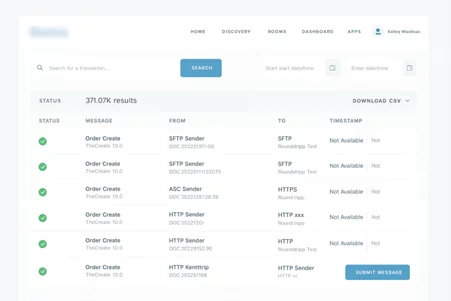
Although the result needs refinement (there are inaccuracies in the elements, texts, and button names), the overall style and UI direction have been successfully conveyed. Such a quick mockup is an effective way to agree on a visual approach without hours of explanation or hours spent conveying the idea manually. AI is excellent for generating options at the style discussion stage, and if needed, it can be asked to preserve brand identity, such as the current color scheme, as was done in the prompt. This approach provides a strong starting point and significantly accelerates the work.
In summary, AI is not just a generation tool but a comprehensive UX partner that can:
- speed up interface analysis and deliver an initial audit
- highlight critical interface points
- generate mockups or wireframes for discussion in minutes, not days.
We are gradually integrating these practices into our own processes at Xpand Portal, where AI helps me, as a designer, to quickly test UI/UX hypotheses and maintain style consistency in a dynamic product.
The future of AI in design
In conclusion, I would like to share my thoughts on the future of product design itself. Artificial intelligence is not just a tool or a threat to product designers. It’s a strategic partner that is transforming every aspect of the work. This ranges from automating routine tasks and accelerating research to creating hyper-personalized and accessible interfaces. It allows designers to focus on strategic thinking, creativity, and solving complex problems that were previously limited by time and resources.
Despite all of AI's capabilities, human expertise remains irreplaceable. A November 2024 HubSpot report shows that about 49% of UX designers are already using AI to experiment with new design strategies or interface elements, while the rest remain cautious due to frequent errors or a loss of nuance and context.
A scientific study presented at the CHI '25 conference in January 2025 found that professional UI/UX designers use AI tools more frequently in certain stages of the design process, especially for ideation and analysis. AI is our "co-pilot" that helps with routine tasks and generates ideas, but we, the designers, bring intuition, empathy, and critical thinking.
The evolution of AI requires designers to constantly learn, develop new skills like prompt engineering and critical analysis, and adapt to new workflows. The future belongs to those who can effectively collaborate with AI, using it to boost their own capabilities and create innovative, ethical, and human-centered products. In this new era, the designer becomes an architect of experience, where artificial intelligence is a powerful tool for construction.
At Xpand, we view AI as a supportive tool rather than a replacement. We apply it carefully and only where it truly optimizes workflows — automating routine tasks, enhancing efficiency, and freeing our specialists to focus on strategy, creativity, and human-centered solutions.
Looking for the right product to help you make data-driven decisions from Microsoft Dynamics 365 Business Central data, in an accessible and user-friendly way? You've come to the right place, book your free demo session: https://www.xpandportal.com/