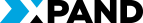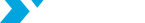The new version of Dynamics 365 Business Central (2024 Release Wave 1) was released in April 2024, while the new features that will be included in this wave will be implemented gradually during April-September 2024. Let's take a quick look at some of the new features that are already available and that we think you'll find interesting.
Development
In 2024 release wave 1, Microsoft Dynamics 365 Business Central introduces several exciting features in development to enhance efficiency and flexibility:
- Use in-client page scripting tool for acceptance testing
- Handle multiple file uploads and file drop zones
- Debug the System application
- Define extension objects in the same app as their base objectDefine extension objects in the same app as their base objectDefine extension objects in the same app as their base object
- Remove friction when working with external app dependencies
Now, developers can streamline acceptance testing using the in-client page scripting tool, ensuring smoother implementation and quicker validation of customizations.
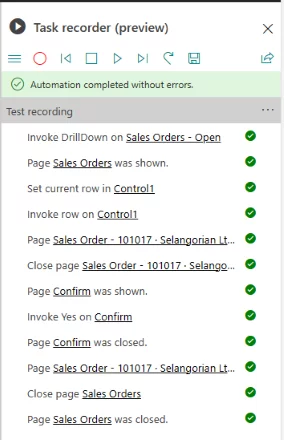
Additionally, handling multiple file uploads and file drop zones becomes effortless, facilitating smoother data management processes.
Debugging the System application is now more accessible, enabling developers to identify and resolve issues promptly.
Furthermore, defining extension objects in the same app as their base object simplifies development workflows, promoting better organization and maintainability.
Copilot and AI innovation
At the same time, Microsoft continues to focus on developing artificial intelligence and improves the features of Microsoft Copilot for Microsoft Dynamics 365 Business Central. The most interesting innovations, in our opinion, can be found at the links below.
- Chat with Copilot
- Ask Copilot for help with fields
- Get to insights fast with Copilot-created analysis tabs
- Extend Copilot using richer development tools
- Create sales lines easily with Copilot
- Create product information faster with Copilot
- Map e-documents to purchase order lines with Copilot
- Introduce Power Automate Copilot integration with Business Central
Users can now seamlessly engage in chat conversations with Copilot, leveraging its AI capabilities to seek assistance and guidance.
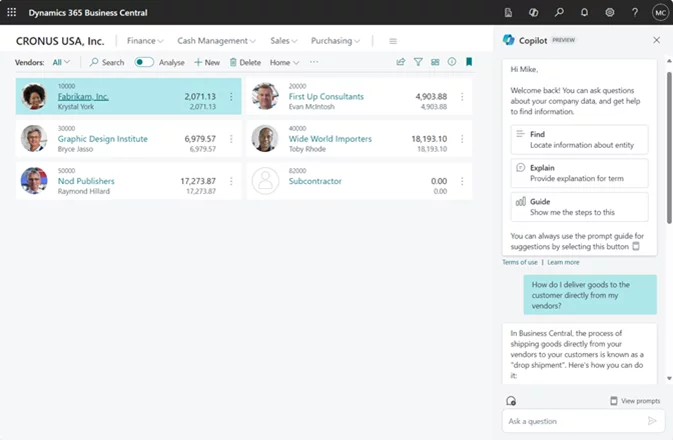
With Copilot-generated analysis tabs, users can swiftly access insights, enabling informed decision-making and improving business outcomes.
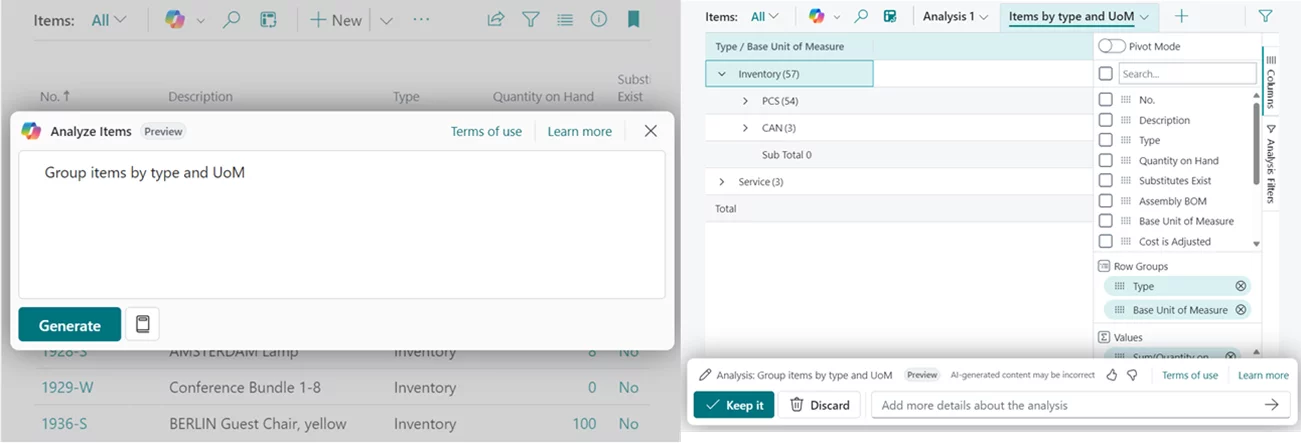
Moreover, developers can extend Copilot functionality using richer development tools, customizing its capabilities to suit specific business requirements.
By the way, according to Microsoft, Copilot is poised to dramatically transform the way work gets done, empowering people to focus more on innovation and creativity – and unlocking a new wave of productivity growth.
Application
In addition, several features have been updated to improve project management and automate daily work routines.
- Use standard terminology for project management
- Archive projects
- Create projects you can invoice to multiple customers
- Export, import multiline text with Configuration Packages
- Use new Excel layouts for 35 selected reports
- Be more productive when entering time sheets
- Be more productive when approving time sheets
Users now benefit from standardized terminology for project management, promoting consistency and clarity across the application.
The ability to archive projects streamlines project management processes, allowing users to maintain organized project records efficiently.
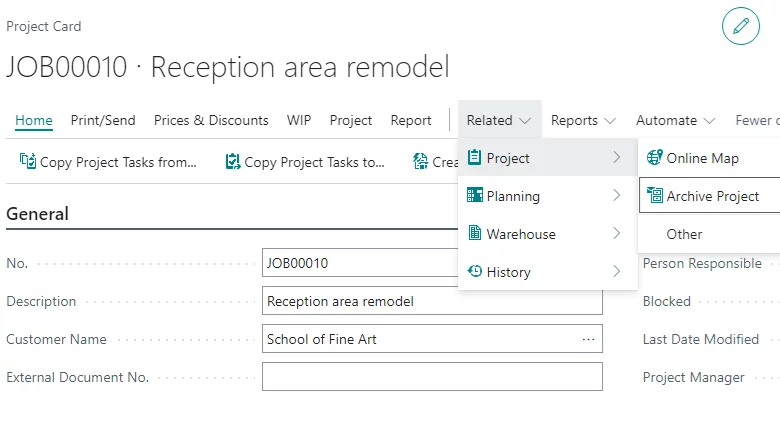
With the possibility of exporting and importing multiline text using Configuration Packages, users can seamlessly transfer data, simplifying data migration tasks when large amounts of multiline text need to be transferred between different companies or environments.
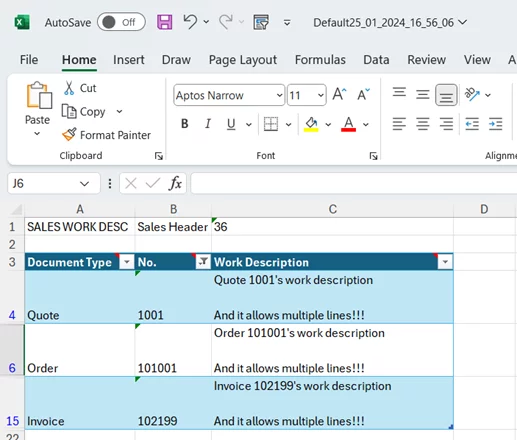
Additionally, users experience increased productivity when entering and approving time sheets, streamlining time tracking processes and improving workflow efficiency.
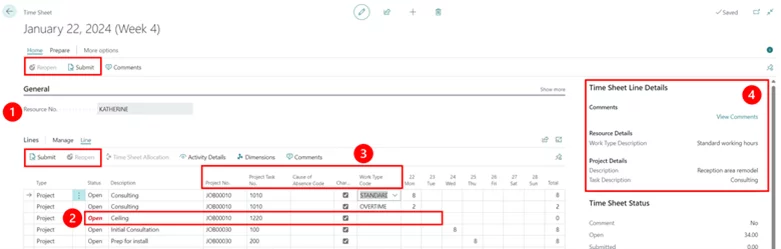
User experiences
In the realm of user experiences, Microsoft Dynamics 365 Business Central introduces new features aimed at enhancing usability and collaboration:
- Use drag and drop to attach multiple files
- Go to pages that contain a field that's causing a platform error
- Share error details to get help from another user
Users can now conveniently attach multiple files using a drag-and-drop feature, streamlining document management processes and improving productivity.
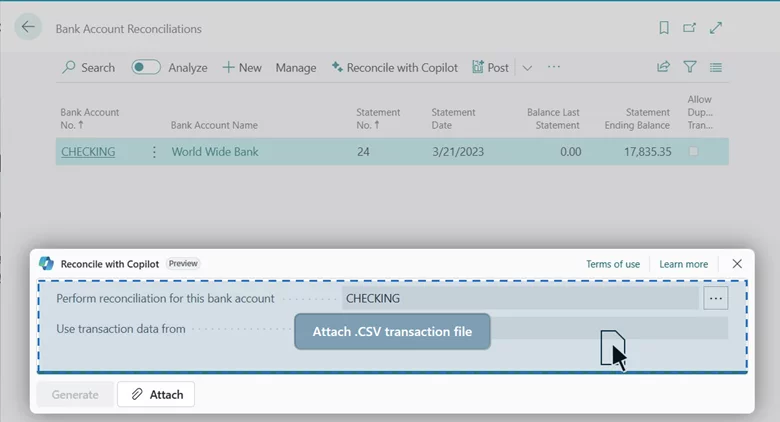
Navigating to pages containing fields that trigger platform errors is simplified, allowing users to swiftly locate and address issues.
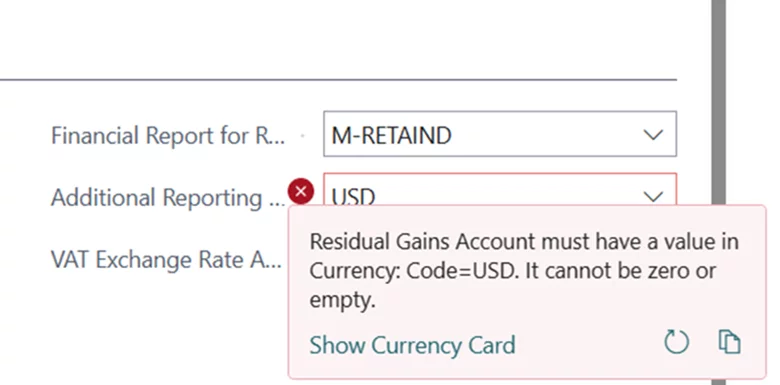
Also, users can now share error details with colleagues to seek assistance more effectively, fostering collaboration and expediting problem resolution.
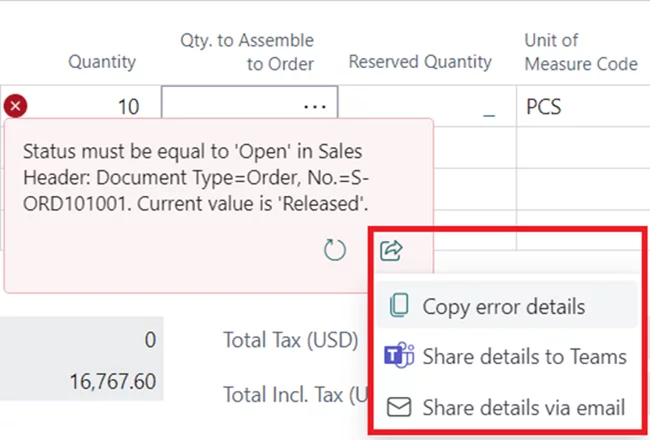
These enhancements contribute to a more intuitive and efficient user experience, empowering users to accomplish tasks and handle errors with greater ease and efficiency in Business Central.
Reporting and data analysis
In the domain of reporting and data analysis, Microsoft added a new feature that allows end users to discover report and data analysis content, including queries, reports, and Power BI pages, by using navigational search (Tell Me) or the new report explorer page:
This feature minimizes the effort it takes to find report and data analysis content, making it more accessible and user-friendly.
Governance and Administration
In the scope of governance and administration, additional enhancements were added to streamline management and enhance control over the platform environment:
- View and filter users with additional user details
- Link Business Central environments to Power Platform environments
- Control partner access per environment
- Use linked environment in Dataverse integration
Administrators now have the ability to efficiently view and filter users, accessing additional user details to effectively manage user roles and permissions. 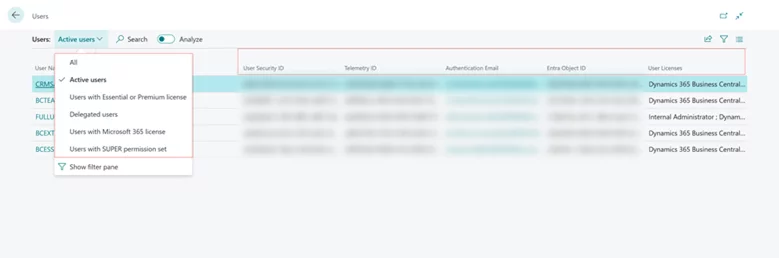
Additionally, administrators gain enhanced control over partner access, with the capability to manage partner permissions and privileges per environment, ensuring heightened security and compliance.
With introduced new features, Business Central seamlessly integrates with Power Platform environments, enabling administrators to effortlessly link Business Central environments, facilitating data flow and collaboration across platforms.The integration with Dataverse empowers to leverage linked environments for Dataverse integration, enhancing data connectivity and enabling robust data management capabilities.
Adapt faster with Power Platform
In this release, adjustments were also made to the integration with the Power Platform:
- Add table and field mappings to existing integration tables
- Find a matching record in a Power Automate flow
- Use synthetic relationships to expose more Business Central data in Dataverse
Users now have the capability to add table and field mappings to existing integration tables, simplifying data mapping tasks and expediting integration setup.
Additionally, users can seamlessly find matching records in Power Automate flows, enabling streamlined automation processes and improving workflow efficiency.
Also, with this release Business Central leverages synthetic relationships to expose more Business Central data in Dataverse, enhancing data connectivity and enabling users to use virtual tables when they synchronize data between Business Central, Dataverse, and other Dynamics 365 apps.
These enhancements empower users to adapt more swiftly to changing business needs, leveraging the power of the Power Platform to drive innovation and efficiency in Business Central workflows.
Microsoft has also announced other interesting features in the Dynamics 365 Business Central 2024 Release Wave 1. Information on all released and planned features and improvements can be found on the official website.
Meanwhile, we would like to remind you that Xpand has more than 13 years of experience in performing upgrades for our clients from Microsoft Dynamics NAV starting from early Navision Financials 2.0 to the latest versions of Microsoft Dynamics 365 Business Central. You can easily request this service here, and our team will send you a quote promptly.
Business Central is a business management application for small and mid-sized organizations that automates and streamlines business processes. Highly scalable and adaptable with a rich set of capabilities, Business Central enables companies to manage their finances, supply chain, manufacturing, shipping, projects, services, and more. Companies can easily add functionality that's relevant to their specific industry or region of operation by picking apps from the industry-leading ISVs and customizing the app to fit their specific business needs. Business Central is fast to implement and easy to configure. Simplicity guides innovations in product design, development, implementation, and usability. More information is available here.