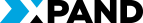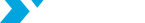Grow together, stand together! Support Ukraine here!
Get a quote in 2 steps!
In order to produce a quote for you, we need to understand what exactly you expect from the upgrade. By answering questions at Step 1 you will provide all the information we need. At Step 2, we are asking you to provide us with Microsoft Dynamics NAV objects so that we could identify customization, add-ons, and localization(s) installed in the database. You will notice that we ask for two sets of objects: source objects and customer objects. The customer objects file is what you have in your customer database. The source objects file is something that you want us to use as a basis for comparison.
If you feel like providing additional input, please use the Comment section. We would love additional information! The more you provide, the better start we will have! Looking forward to your request!
You may rest assured that all the data transfers are made via a secure connection. Additionally, we guarantee that received data will not be used for a secondary purpose or disclosed to any third party.
Your upgrade request has been submitted successfully. It may take a few days, but our experts have already received your request and are preparing to contact you soon.